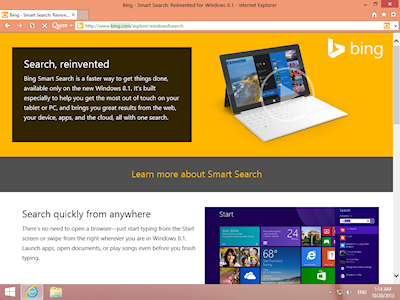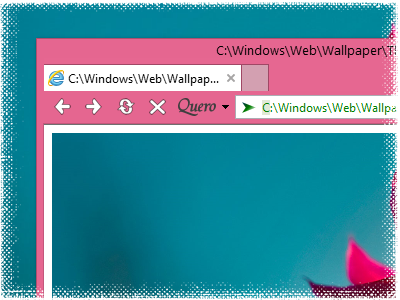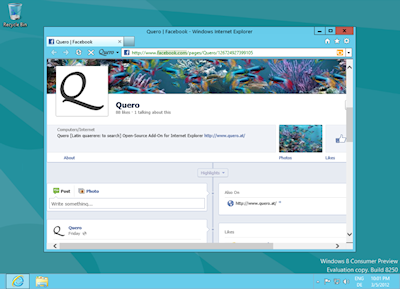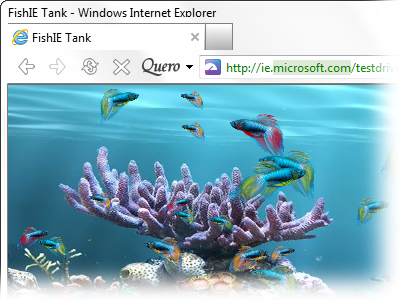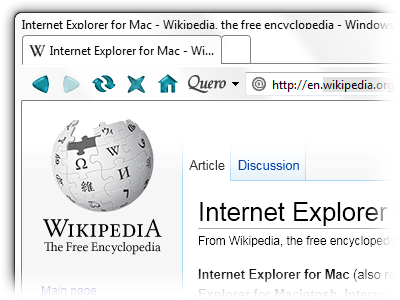I installed the several Gigabytes large Window 8.1 update yesterday and I am happy to announce that Quero Toolbar 7.1 is compatible with the Desktop version of IE11. The Quero AdBlock IE Tracking Protection List also supports IE11 and works both in Modern UI and Desktop IE.
Windows 8.1 has a lot of small but important improvements over Windows 8, such as the visible Start Button, enhanced right-click Start Menu, integrated Bing search, App List, Boot to Desktop, better transition between Touch and Desktop UI, and of course also features the new Internet Explorer 11.
IE11 brings also a lot of under the hood improvements such as new the developer tools, inspect element, support for WebGL, SPDY protocol, HTML5 pre-fetch, CSS border-image as well as other performance improvements (see full IE11 feature list). IE11 also makes it easier to toggle Tracking Protection on/off (Settings icon > Safety) and has Enhanced Protected Mode turned on by default. Interestingly, EPM does not trigger 64-bit IE any more, but IE11 now comes with a separate option (Internet Options > Advanced) to enable 64-bit IE processes.
I plan to release further Quero updates. If you like the project, please continue to support Quero and keep it alive by making a donation. Thanks!
Executive Summary: Support for IE10 Enhanced Protected Mode on Windows 8 added; As a consequence Quero uses now a new Registry location to store its settings: "HKEY_CURRENT_USER\Software\Microsoft\Internet Explorer\InternetRegistry\Software\Quero Toolbar".
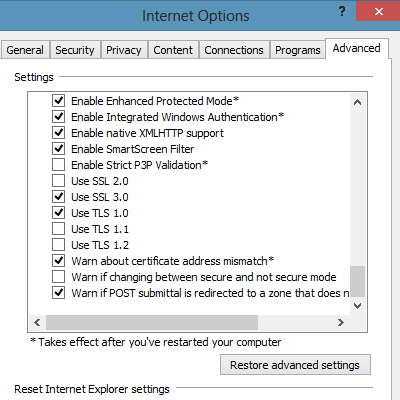
Enhanced Protected Mode (EPM) is a new security concept introduced in Internet Explorer 10 on Windows 8 and adds additional sandbox mechanisms and restrictions to IE tabs and add-ons in order to make it even harder to exploit potential security vulnerabilities and mitigate their impact.
The new Quero update now adds support for Enhanced Protected Mode and brings 64-bit support back in Desktop IE10. While EPM is enabled by default in the Modern UI/Metro version of IE10, the option is quite hidden in the Desktop edition of IE10 under Internet Options > Advanced > Security. Interestingly, the EPM option is also available in IE10 on Windows 7, but only enables 64-bit mode there and nothing more.
Basically EPM does the following: it runs IE tabs and add-ons in 64-bit mode, sandboxes every tab including add-ons in an AppContainer and Low Integrity level process, enforces Network restrictions and substantially restricts read/write access to the System and Registry. A more detailed summary is available here: Understanding Enhanced Protected Mode by EricLaw.
As a consequence of the new restrictions Quero uses now the following Registry keys to store its settings and search profiles:
Windows 8
HKEY_CURRENT_USER\Software\Microsoft\Internet Explorer\InternetRegistry\Software\Quero Toolbar
Windows 7, Windows Vista
HKEY_CURRENT_USER\Software\AppDataLow\Software\Quero Toolbar
Windows XP and below
HKEY_CURRENT_USER\Software\Quero Toolbar
Quero Toolbar 7.1 update
- Support for Enhanced Protected Mode on Windows 8 added
- Option added to enable/disable the Quero context menu extension (Quero > Options > Advanced). Disabling the Quero context menu restores the Find Bar of IE10 and the "Save As web archive" option (unwanted side effects when registering a custom context menu in Internet Explorer).
- Added text glow to page title display on Windows 7
- Hide Ads: Flash content on facebook.com now whitelisted
- Disappearing toolbar buttons bug fixed
Please post feedback in the forum or on Facebook.
Have fun with the new toolbar!
Executive Summary: Quero's proven and award-winning user interface is now available for IE10. Here is how to replace the address bar with Quero: Go to Quero > Options > Appearance and uncheck "IE9 / IE10 address box". Optionally enable "IE9 / IE10 page title in title bar". Leave "IE navigation bar" enabled for tab support.
Just in time for the release of Windows 8, I am happy to present a new IE10-optimized Quero version. Quero Toolbar 7 now supports five generations of Internet Explorer, including IE10 (Desktop) and 64-bit IE :P
Important: Windows 8 is a hybrid OS combining two UX paradigms. Quero Toolbar is an add-on for the full-featured IE10 version on the Desktop and not the full-screen Metro-styled IE10 app, which does not support add-ons (except a built-in Flash version). The Quero AdBlock IE TPL however, works on both IE versions.
The new version also includes several bug fixes for IE9 and a new Auto Maximize feature, which allows you to automatically maximize every newly opened IE window, which was previously quite tedious, because IE remembers the size of the last closed IE window.
Additionally, Quero brings the page title back to the title bar, where it belongs to in my opinion. Note: The title bar is blank by default in IE9 and IE10.
Here is the full feature list:
- Desktop IE10 and Windows 8 support added
- IE Auto Maximize option added: Automatically maximizes the IE window (Quero > Resize Window > Auto Maximize)
- New option added to display the title bar text in white (IE9 / IE10)
- New context menu implementation (fixes crashes in IE9)
- New pop-up blocker implementation (fixes crashes in IE9)
- "Allow pop-ups" now also allows pop-ups from the specified domain on other domains
- fixed: disappearing Favorites bar bug in IE9
- Changed keyboard shortcut for toggling the ad blocker from Ctrl+Ins to Ctrl+Pause/Break in order to avoid conflict with Copy/Paste
- Support for Blekko slashtags: If Quick Find is enabled (enabled by default), a leading slash performs a search instead of a find on page operation.
- Quick Type now also works on the New Tab Page (about:Tabs) in IE9 and IE10.
- Whitelisted the Facebook video player
- Known issues in Windows 8: Dragging tabs to the Desktop sometimes hides all toolbars including Quero (bug of IE10). Full-screen Flash playback brings IE back/forward button back, even if they were previously hidden. The issue: The flash player switches IE to full-screen (F11) mode in a slightly non-standard way during full-screen playback.
If you find other issues please post them in the forum or on Facebook.
Remains to wish you,
Happy browsing with Quero Toolbar 7 :)
Windows 8 is heading towards a new direction and so does Quero. I have installed the Consumer Preview of Windows 8 and I am porting the Quero bar to the upcoming IE10 on the Desktop now.
Here is a screenshot of Quero Toolbar 7 on Windows 8 in the new Windows Basic Metro Look:
So IE10 on the Desktop will still support add-ons including Quero :) but in the long run Microsoft unfortunately plans to completely abandon add-ons from Internet Explorer, which is already the case in Metro IE :/ I appreciate IE's commitment to Web standards, but it is a pity that IE will not be as customizable any more, or will it?
Actually, there are two versions of IE on Windows 8:
IE10 Metro is the new version that runs on the Metro interface and is primarly designed for tablets and touch input. IE10 Metro does not support any add-ons or plug-ins, meaning no Silverlight, no Flash, but also no toolbars and no browser add-ons.
IE10 on the Desktop, however, is an upgraded version of IE9 and will still support plug-ins and add-ons, including Quero :) IE10 will also for the first time consolidate both 32 and 64-bit IE into a mixed 32/64 bit application (did not believe that this is possible, but it is ;) Unfortunately the Consumer Preview lacks the option from the Developer Preview to switch the IE tabs to 64-bit mode. Wondering, if this will come till RTM.
While I love the 1980s-flavored Metro design (which I already know from Zune HD, WP7 and Xbox), I have concerns about the full-screen start menu for desktop mouse users and have to admit that I miss the visible start button and start menu.
And what about Quero AdBlock IE10 TPL?
IE10 continues to support Tracking Protection Lists and so the Quero AdBlock IE TPL is already compatible with IE10.
Quero for Win 8 coming soon.
Adblock Plus, the ad blocking project for Firefox and Chrome, is currently undergoing an interesting but also very controversial discussion about automatically allowing "acceptable ads" (that have been previously blocked).
Question is what are "acceptable ads" (non moving static ads) but also do advertisers/web site owners need to pay for getting whitelisted?
If so, I would regard this practise as corrupt and unethical.
If it is done in a transparent, non-commercial way, I will consider implementing these changes in the Quero project as well.
The goal of this project is not to kill advertising, but to empower users to fight advertisers, who are misusing the technology to track and obscure users, and keep the ecosystem of the Web in balance.
Follow the discussion in the Adblock Plus Forum.
See how ad blocking works in Internet Explorer.
Executive Summary: full IE9 support added, improved "Hide Flash ads", new TPL-based ad blocker released, to replace the address bar with Quero, click on Quero > Options > Appearance, enable "IE navigation bar", disable "IE9 address box".
This toolbar update is a major milestone in the development of Quero, it brings now full support for Internet Explorer 9, includes a new elegant way to block annoying ads in IE9, got a fresh new toolbar design, and integrates even more time savers.
This is a twin release together with Quero AdBlock IE TPL. Read on the blog entry below more about the new Quero ad blocker.
Here is the complete feature list of the Quero Toolbar 6:
- Full IE9 support added (now also supports dragging tabs to another window)
- Fresh new toolbar design (new button design and search engine drop-down list updated)
- IE9: Tabs on top on a separate line
- IE9: Display the page title in IE9's title bar option added
- IE9: Every pixel counts! the new Aero based layout reduces the height of the overall toolbar area by 5 pixels compared to IE9 Beta and Quero Toolbar 5.1
- IE9 Flash Hider (selectively hides Flash ads, allowing embedded video players from YouTube and Vimeo)
- Up one level: quickly navigate one level up by right-clicking on the Quero box (Ctrl+Backspace)
- New text highlighting option: use different colors
- New Keyboard shortcuts: F4 and Ctrl+L to focus the Quero box (in addition to Ctrl+Q), note: Ctrl+L toggles between search and navigation mode, Ctrl+Backspace to go one level up
- Search profiles cleaned up, added profile for China
Thank you for all the feedback encouraging me to continue the project, and I am very glad that I finally found a way to make Quero compatible with IE9 :)
![]()
Here is the new ad blocking Tracking Protection List for IE9. To get an effictive ad filter in IE9 I recommend using it together with Quero Toolbar 6 Flash Hider (see blog entry above).
This release is a major change to the previous ad blocker, which was part of the Quero Toolbar, leveraging a new built-in feature of IE9 now.
The change was necessary since I wanted to say goodbye to the old hacks (which did not conform to the new IE add-on guidelines anyway), and starting with IE9 the IE team is now offering an improved content filter, called Tracking Protection, which allowed me to make this transistion.
One limitation of Tracking Protection is however, that it does not block 1st-party content, i.e. content coming from the same domain as the Web site. To mitigate this limitation, I have now also improved the Quero Flash hider. It now selectively hides Flash animations, allowing embedded video players by default. This element hiding technique can also be improved in the future to hide other annoying content from Web pages, which is not possible by a mere URL-based filtering approach.
Hi, you can now connect via Facebook and get the latest news on the Quero front. I am now preparing the next release of the Quero Toolbar for IE9 and would be glad to keep you updated via Facebook. See you on my Quero Page.
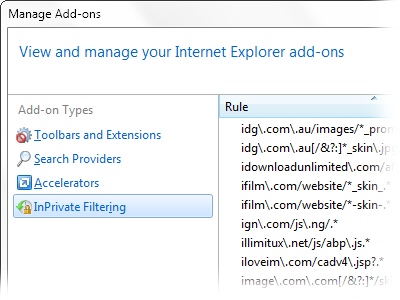
Eric Lawrence from the IE team has recently covered all the ad blocking options available in Internet Explorer so far, and there are a lot :) Every solution, however, has its own pros and cons, and limitations. While Quero did a great job for IE6 till IE8, there is a demand for improvement in IE9 as posted before.
Quero users have the choice to use the Quero Ad Blocker option together with the new IE9 Flash blocker introduced in Quero 5.1.
The downside of this approach is that some content (which is dynamically created by JavaScript) is downloaded first, before it is hidden by Quero.
I have experimented with another option relying on the somewhat unkown but powerful IE8 feature InPrivate Filtering, which will be improved and called Tracking Protection in IE9. As of today, I am making an XML-based Ad Blocker available for Internet Explorer users, which can be used even without any add-ons.
It is based on Firefox Adblock Plus extension and its most popular filter subscription EasyList. I have optimized it to work with IE and am committed to make updates to it as necessary.
Adblock is based on an URL filtering list and selectively filters Flash animations and ads. You can use it in combination with Quero's Flash filter, if you like, which hides all Flash objects by default.
Unfortunately, the implementation of InPrivate Filtering has some bugs as I found out today. Not all content is blocked as it should be. I am trying to contact the IE team on this issue. You can download the new AdBlock IE XML here and I wish you happy and hassle-free browsing!
Update: Further research has revealed that InPrivate Filtering is not capable of blocking content from within the same domain as the Web site, which is unfortunate but better than nothing. It seems to be a limitation by design of InPrivate Filtering. So it's a feature not a bug ;)
IE9 with the IE for Mac Quero Theme:
Internet Explorer for Mac was a by-product of the first browser war in the middle and late 1990ties, when Microsoft actively ported their new Windows-based Web browser Internet Explorer to other platforms including Mac OS and OS X, Solaris, HP-UX and to Microsoft's own mobile operating system Windows CE.
IE for Mac also became the default browser on Macs as a result of the Apple–Microsoft deal in 1997, and was by that time a competitive browser, in some aspects even better than his big brother IE6 on Windows. IE5 for Mac supported transparent PNG, had a superior CSS engine and a fresh and light user interface, but was eventually discontinued in 2003.
I was asked to create a theme for Quero resembling the old IE for Mac look and feel. Since I never owned a Mac personally, I based it on some screenshots and found a video on YouTube, which I used to recreate the original button hover effect.
Download: IE Mac Theme for Quero
Install instructions: Quero Toolbar required, download the file into your Quero install directory, open IE > Quero > Options > Appearance and specify the location of the Quero Theme file.