Quero AdBlock IE XML
InPrivate Filtering XML-based Ad Blocker for Internet Explorer 8, based on the Adblock Plus EasyList.
This method is an addition to Quero's Flash Hider and can be used without any add-ons.
License: CreativeCommons Attribution-ShareAlike 3.0 and GPLv3
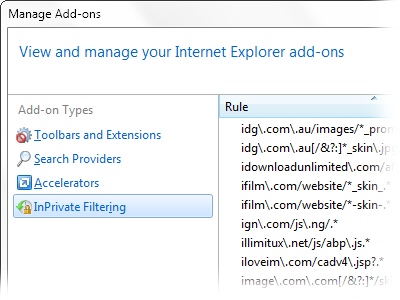
Import AdBlock IE XML
Download the xml file to your hard drive (e.g. to your Quero installation folder).
- In IE8 go to Tools > Manage Add-ons
- Select InPrivate Filtering
- Import... (if you are reimporting the xml file, delete all rules before)
- Select the downloaded adblock_ie.xml file
- Turn InPrivate Filtering on (recommended: Chose content to block)
- Automatically turn InPrivate Filtering on (see below)
Notes
InPrivate Filtering (also known as IE9 Tracking Protection) is Internet Explorer's built-in content filter and should not be confused with IE InPrivate Browsing, which basically turns the history and cookies off.
There are two options for InPrivate Filtering: Automatically block and Choose content to block. The first also tries to block commonly downloaded third-party content by the means of a heuristic, whereas the second option only blocks the content specified in the xml file. I recommend using the latter option in order to not unintentionally break some third-party functionality.
In order to get an even more effective filtering solution for IE, install the Quero Toolbar and use Quero's Flash blocker and content filter.
Automatically Turn InPrivate Filtering on
For IE8 this can be done by the following registry setting
[HKCU\Software\Microsoft\Internet Explorer\Safety\PrivacIE]
DWORD value StartMode
I have written the following reg files to make the process easier for you:
- InPrivate Filtering: Choose content to block (recommended)
- InPrivate Filtering: Automatically block
- InPrivate Filtering: Off
You need to close all instances of IE for the setting to take effect.
You can always turn InPrivate Filtering off again, by the icon in the status bar or by the keyborad shortcut Ctrl+Shift+F


