The new options dialog of Quero Toolbar 8:
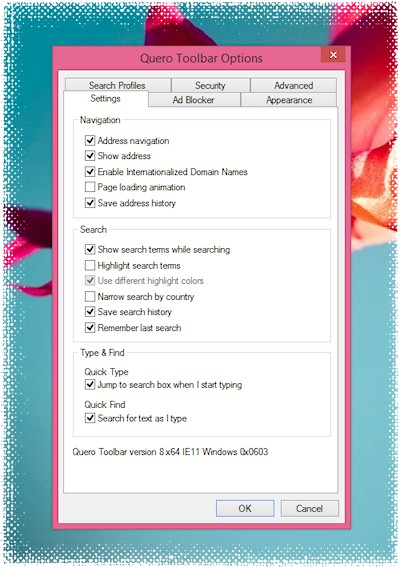
I have removed the dialog icons for a cleaner look and to save some 300 kilobytes on DLL footprint. For the first time there is now a new option to disable the address navigation feature and to use Quero as a pure search bar.
For support inquiries there is now also a new version line in the dialog which displays the Quero, IE and Windows version at a glance.
Tip: Use the keyboard shortcut Ctrl+L to toggle between search and navigation mode. If address navigation is disabled, Quero will always perform a search instead of a navigation.


