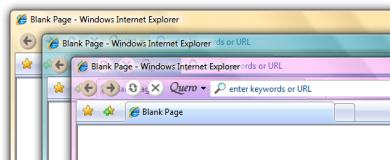
You may already know, that Quero is the first IE toolbar which supports both new Windows Vista themes, namely Aero Basic and Aero Glass, but how to enable the Glass effect?
While Quero automatically extends the Aero Basic background to all other toolbars, I unfortunately was not able to do the same for Aero Glass, since all other toolbars – including the Menu and Links bar – do not support Aero Glass.
In order to activate Aero Glass in Quero the following conditions have to be true:
- Your Vista version and graphics card have to be capable of Aero Glass and the Aero Glass theme has to be activated.
- You have to run the Vista version of Quero (see Quero > About).
- The Aero theme option has to be activated in Quero (on by default, see Quero > Options > Appearance).
- Due to compatibilty reasons the Quero Toolbar must be placed at the top and reside in its own line since otherwise incompatible toolbars would not be correctly rendered under Aero Glass.


